Quick tips with Compiz-Fusion
Compiz-Fusion is a composite window manager for Linux. It does this:

Way cooler than anything on Mac or Windows. Even cooler than the next version of Windows that isn't out for another year. (That's right, we already know.) And how easy is it to turn on?
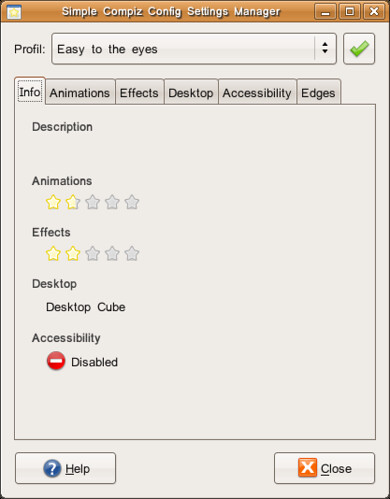
Yeah, just like that. And it's built into Ubuntu, OpenSUSE, and most major distros.
Using the simple controls above are great to get started, but here are some quick tips for even more gorgeous effects.
Translucent menus & windows
Remember the translucent effects from Mac OS?

Here's how to get it in Compiz-Fusion:
- Open CCSM
- Enable "Opacity, Brightness and Saturation"
- On the Opacity tab expand "Windows specific settings"
- Click "New"
- Add:
(Tooltip | Menu | PopupMenu | DropdownMenu) | type=Dialog
- Pick an opacity (I like 80%)
This will give you translucent menus, popups, tooltips, and even dialog windows, just like Mac OS.
Adding Blur
What about Windows Vista, which gives you transparency AND blur?

You know the answer. ;-) Here's how to do it:
- Open CCSM
- Enable "Blur Windows"
- Make sure "Alpha Blur" is checked
- Under "Alpha blur windows" type:
any
- Pick your blur style. Here's what I like:
- Blur filter: Gaussian
- Gaussian radius: 9
- Blur saturation: 80
This will give a gorgeous "frosted glass" effect to any window that is translucent, including menus, dialog boxes, even the cube itself.

Isn't that pretty?
- Log in to post comments
